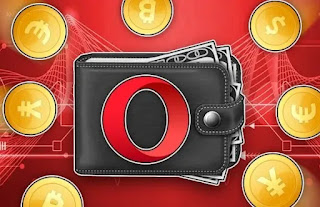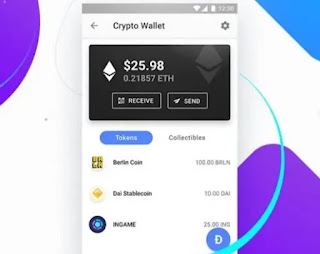Opera Crypto Browser
Opera has launched a beta version of the dedicated Opera crypto browser with built-in crypto wallet feature. The company has launched it as Web 3.0 Crypto Browser.
In addition to the wallet, it has a number of features, including support for cryptocurrency or non-fungible token (NFT) transactions, and the use of decentralized apps. In a statement, Opera EVP Jurgen Arnensen said that users with Web 3.0 have always been confused. New browsers have been brought to improve this situation.
One of the key features of the Opera Crypto browser is its built-in custodial Opera Crypto wallet. Where there are advantages to using blockchain like Ethereum, Bitcoin, Cello and Nervos. It has also announced agreements with Polygon and others. This step has been taken to enable users to access their cryptocurrency without any extension. Third party wallet can also be used through this.
Other key features of Web 3.0 Opera Crypto Browser include blockchain-based decentralized Internet access. In addition to providing additional security through blockchain encryption, the browser also allows users to access GameFi. Where a user can earn money by playing games in all types of metavers. According to Opera, the browser also has crypto corners. Where there are various recent news related to blockchain. By collecting information from there, users will be able to enhance their web 3.0 skills.
Opera Crypto Wallet
Opera is the first among the major browsers to ingrate a web 3.0 opera crypto wallet, enabling users to access to the emerging web of next generation, web 3.0.
Opera Crypto Wallet Review :
Payment Directly from Opera Crypto Browser
Using opera crypto wallet, users can now payment directly from opera crypto browser to merchants, apps and other users. Anyone can pay with cryptocurrencies now directly from their Opera Crypto Wallet. Opera Crypto Browser now supports all sorts of online payments with cryptocurrency from opera crypto wallet, where merchant support exists, as well as sending crypto money from wallet to wallet and also interacting with dApps.
Hold tokens and collectibles on your Opera Crypto Wallet
User can now hold their tokens and collectibles right in their browser's opera crypto wallet. Opera Crypto Wallet can automatically detect and show any ERC20 compliant tokens with ease. Opera crypto browser will also show any crypto collectibles users may have, sometimes which is also referred to users as NFTs. In opera crypto wallet, users can just click on them to see them in full screen modr. Users now can also send them directly from their opera crypto wallet!
Make transactions from desktop
Opera crypto wallet browser computers lets users seamlessly interact with the Ethereum Dapps and Web 3.0 without any need to install extensions or set up a new opera crypto wallet. Download Opera crypto wallet for computers to get started.
Explore Web 3.0 with opera crypto wallet browser
Users can now browse and interact with the web 3.0 apps on the Ethereum network using the opera crypto wallet browser.
Is Opera Crypto Wallet Safe?
Opera crypto wallet is safe. It is very easy to use. Opera Crypto Wallet has a very high level of tight security and gives the opera crypto browser users full control of their funds and collectible keys and NFT's. The opera crypto wallet also uses the Android's secure system lock, which will be making opera crypto wallet's transactions on the blockchain easier as users will not require any additional PIN, pattern codes or passwords.
Opera's internet browser is gradually gathering an after among those supporting for a decentralized web, with 170,000 clients presently captivating with its implicit Ethereum, Tron and Bitcoin wallets consistently.
Declaring crypto wallet utilization numbers interestingly Friday, the longstanding Norwegian browser organization gave a few setting to its two years-in length seeking of the Web 3, decentralized application (dapp) and appropriated processing networks.
While the firm would not give a breakdown of the numbers by blockchain network, Charles Hamel, head of crypto at Opera, said Ethereum is "by a long shot the most famous."
While the wallet commitment figures could not hope to compare to Opera's absolute month to month dynamic client base (around 360 million) they're not exactly as distant from comparative web-wallet items. MetaMask, a wallet browser expansion supplier, estimated 192,000 month to month dynamic clients in May 2019.
Opera chipped away at Friday to charm yet more wallet clients by declaring that decentralized application clearinghouse Dapp will currently drive its Web 3 application store.
U.K. clients can now likewise get to the crypto top-up highlight that Opera had recently carried out in the U.S. also European business sectors. Fiat-to-crypto span organization Ramp Instant will give the U.K. administration, Opera said.
How to use Opera Crypto Wallet?
Opera is the principal significant browser to coordinate a local crypto wallet. The Ethereum-based wallet makes Opera fit for investigating Web 3.0 while additionally empowering you to make exchanges with cryptocurrencies and deal with their tokens and collectibles.
Your Opera Crypto Wallet works with both your Opera PC browser and your Opera Touch for iOS browser (or Opera for Android) on you cell phone. For security purposes, you make exchanges in the Crypto Wallet sidebar board in your PC browser, while you support and check the exchanges with your portable browser.
The keys, collectibles, and tokens in your Opera Crypto Wallet are open in both your Opera for PCs and Opera Touch browser. Your wallet's keys and reinforcement state never leave your telephone and remain got by your telephone's on-gadget stockpiling.
How to open an Opera Crypto Wallet
Prior to utilizing the Crypto Wallet sidebar board in Opera for PCs, you should make your own crypto wallet in your Opera Touch or Opera for Android browser.
How to open a crypto wallet in Opera Touch for iOS:
Open the Opera Touch browser on your iOS gadget.
Tap the three-spot menu in the upper right-hand corner and select Settings.
Under CRYPTO WALLET, tap the enormous button that says Activate.
Your crypto wallet is prepared. Presently you can get to it straightforwardly from the three-speck principle menu.
A 12-word reinforcement express, otherwise called a seed expression, will be made for you. Would it be a good idea for you at any point lose your telephone or have your telephone taken, hence keeping you from getting to your wallet, this expression can be utilized to reestablish your resources in another wallet. It is vital to keep this express free from any danger. Opera won't ever request your reinforcement expression.
Associating your Crypto Wallet between your PC and smartphone
In the first place, you really want to add Crypto Wallet to the sidebar in your Opera PC browser. To do as such:
Click the Easy Setup button on the extreme right edge of the toolbar.
Under Features, switch on Crypto Wallet. The Crypto Wallet symbol is currently in your sidebar.
Then, open the Crypto Wallet sidebar board and snap Reveal the code.
In your Opera Touch browser:
Go to Settings, then tap the Connect a Computer button. (Note: You might have to allow Opera Touch to utilize your gadget's camera.)
Utilizing your gadget, filter the uncovered code in the Crypto Wallet sidebar board on your PC.
Download Opera Crypto Wallet Browser
To download opera crypto browser,
Visit this link and you will find every version of opera crypto browser.