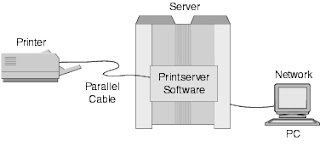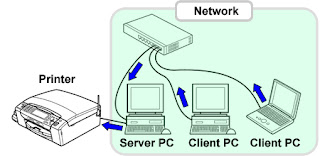What does the term 'Network Ready' on a printer's specifications mean?
The actual features of a Network Ready printer can vary, but in general, it means that the device will support connecting to a network as standard, such as via a network cable (Ethernet) or wirelessly.
In addition to supporting the connection options, it usually means that the printer's software and drivers are also designed to be used over a network, making the devices easier to install on your network.
A network printer is one that is connected to the network and can be accessed by multiple End Users on the network.
The Pros and Cons of Using a Network Printer
Using network printers in your office has numerous advantages. To begin with, network printers provide flexibility and efficiency to all office employees. Network printers can work with a variety of platforms (Windows, Mac, Linux, etc.) and printer types (desktop, multifuction, copier, etc.).
This means that users throughout the office can access printers on the network regardless of the platform on their device. Furthermore, when different types of printers are connected to the network, network printing solutions provide employees with a variety of print options.
Of course, one of the most significant advantages of network printers is the cost savings. Instead of purchasing a printer and supplies for each workstation, all expenses are limited to the few network printers that serve the entire office.
The setup of a new network printer is one of its drawbacks. The complexity of your network will determine how difficult it is to set up your printer. If you have an onsite IT department, this is usually not a problem because they can handle everything. Another disadvantage is that because multiple users can access the same printers, projects can be delayed if the printer is already in use. Furthermore, if the network fails, printers become inoperable.
What is the difference between a network printer and a wireless printer?
A wireless printer is similar to a network printer in that it connects via Wi-Fi rather than a cable. In addition to the standard network configuration, you must enter your Wi-Fi password to allow the device to see and connect to the network.
What does it mean when a printer cannot connect to the network?
When the printer is not properly connected, the message "printer not ready" appears. Some viruses and malware also prevent the printer from printing and display an error message stating "printer not ready." A device driver is required for a peripheral device to function.
What is the distinction between a standard printer and a network printer?
Because this printer is only accessible from that workstation, it can only service one computer at a time. A network printer is a component of a workgroup or a network of computers that can all access the same printers at the same time.
What are the advantages of network printing?
The Advantages of a Network Printer
When using a network printer, users can connect to the device directly via direct IP, eliminating the need for additional IT equipment. You won't need to buy a print server device or dedicate a computer to the printer to serve as a server this way.
How does a network printer function?
Wireless printers, also known as WiFi printers, can connect to a network without being hard-wired or cabled into it. After connecting a wireless printer to a WiFi network, computers, smartphones, and tablets connected to that network can print to the WiFi printer.
What protocol is used for network printing?
If your printer is "TCP/IP Addressable," TCP/IP is the recommended method for network printing. It is a quick way to send a print job directly to a printer. The most visible way to assess network performance and reliability is through printing.