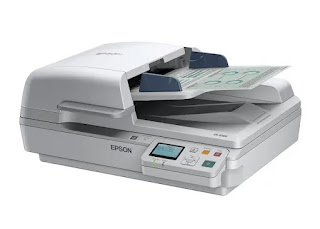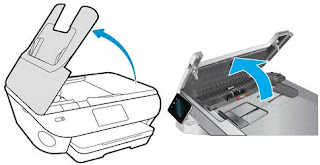What Is an Automatic Document Feeder (ADF)?
An automatic document feeder (ADF) is a feature in printers, photocopiers, fax machines, or scanners that allows a stack of paper to be fed into the machine and then automatically fed through it, allowing the user to print, scan, or copy without manually inserting each page.
Let's go over Automatic Document Feeder (ADF)
There are two types of ADFs that can scan in both directions:
Reverse automatic document feeders (RADF) scan one side of the page before flipping the paper over to scan the other side.
Automatic document feeders (DADF) that scan both sides of the page in a single pass are known as duplexers. ADFs are standard features on most printers, fax machines, and large photocopiers, but they are not standard on scanners, though they may be available as an add-on feature. ADFs are not included in flatbed scanners.
An automatic document feeder, or ADF, is a feature in multifunction or all-in-one printers, fax machines, photocopiers, and scanners that takes several pages and feeds the paper one page at a time into a scanner or copier,[1] allowing the user to scan, and thus copy, print, or fax, multiple-page documents without having to manually replace each page.
Scanning on the flatbed or platen (the "glass") or through a document feeder is possible with most copiers. The vast majority of fax machines include an ADF, which allows for the unattended transmission of multi-page faxes. ADF is so common in fax machines that some owners use it as a scanner, faxing multi-page documents to themselves. The speed of a document feeder is measured in pages per minute (ppm).
There are two types of document feeders that can scan two sides of a page (duplex): a reversing automatic document feeder, or RADF, scans one side of a page, then flips it and scans the other side. A duplexing automatic document feeder, or DADF, scans both sides of a document in a single pass. The DADF has the advantage of being faster for two-sided originals. RADFs and DADFs are rated in terms of images per minute (IPM), or the number of sides they can scan per minute; this may vary depending on the resolution used (rather than the maximum resolution supported).
Capacity of the Automatic Document Feeder
The capacity of the automatic document feeder (ADF) indicates how many pages the scanner can handle at once. If your documents are only 2 to 4 pages long, a document feeder capacity of 50 should suffice.
Is ADF available on all printers?
Both yes and no. An ADF is required if you work in a large corporation and handle large amounts of paper. However, if your printer is only for home use and small print jobs, you may not need an ADF.
What is the distinction between a flatbed and an ADF?
ADF stands for Automatic Document Feeder; this technology allows you to place multiple pages on the scanner's tray without having to feed them one by one. Isn't it simple? Flatbed scanners, on the other hand, are designed to scan each page individually.
How does an ADF printer function
An automatic document feeder (ADF) is a feature in printers, photocopiers, fax machines, or scanners that allows a stack of paper to be fed into the machine and then automatically fed through it, allowing the user to print, scan, or copy without manually inserting each page.